Azure NoSQL databases are a great way to store and manage data that is not easily organized into a traditional relational database. NoSQL databases are designed to be scalable, efficient, and flexible, making them a good choice for a wide range of applications.
Also, read The Serverless Revolution: Why It’s Time to Make the Move to the Cloud
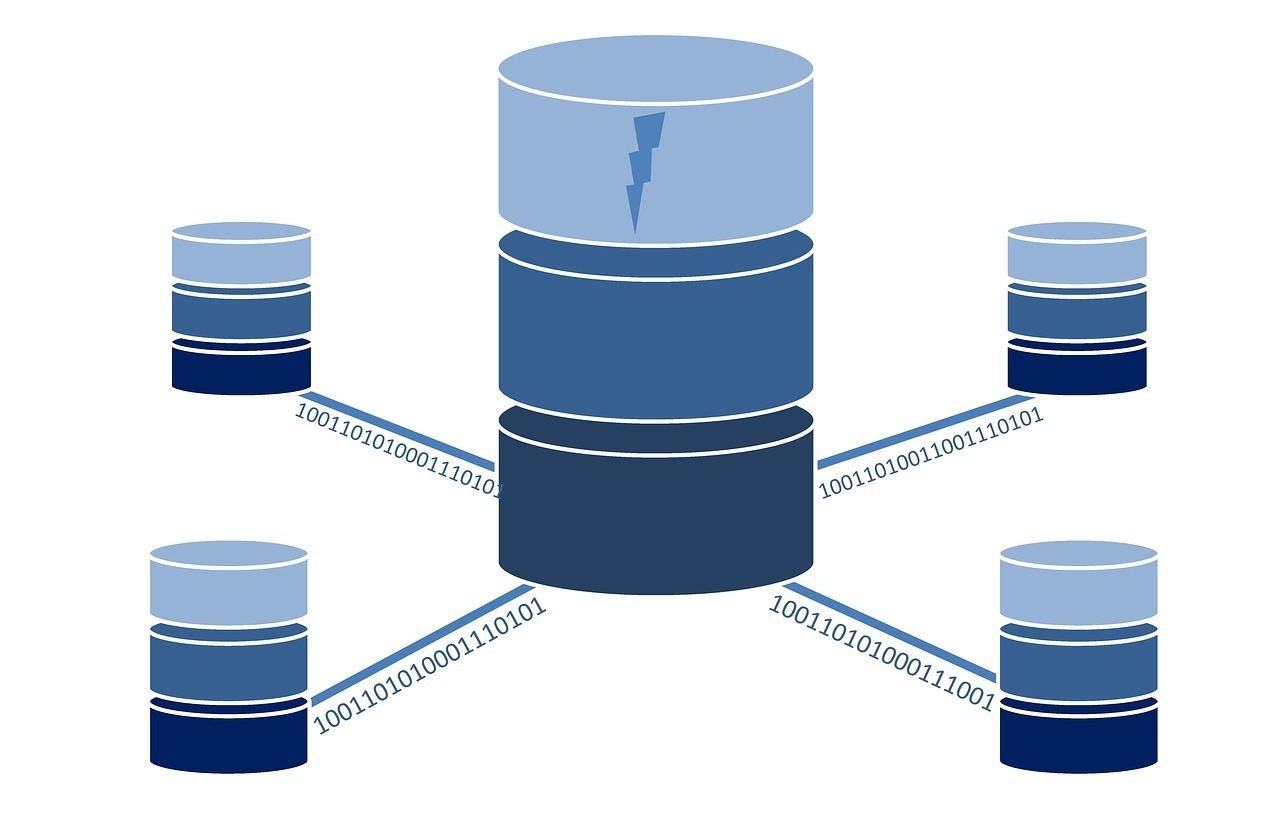
Azure offers a variety of NoSQL databases, each with its own strengths and weaknesses. Some of the most popular Azure NoSQL databases include:
Azure Cosmos DB
Azure Cosmos DB is a globally distributed, multi-model database service for any scale. It offers automatic partitioning and sharding of data across multiple regions, and it offers a variety of data models, including NoSQL, SQL, and graph.
Azure Cache for Redis
Azure Cache for Redis is a fully managed in-memory data store service that provides a high-performance, scalable, and low-latency solution for your Redis needs.
Azure Table Storage
Azure Table Storage is a highly scalable, durable, and highly available NoSQL service that stores data in a partitioned table. It offers a variety of features, including automatic partitioning, sharding, and replication.
Azure Blob Storage
Azure Blob Storage is a highly scalable, durable, and highly available object storage service that stores data in the cloud. It offers a variety of features, including automatic partitioning, sharding, and replication.
When choosing an Azure NoSQL database, it is important to consider your specific needs. Some factors to consider include:
Data model
The data model you choose will depend on the type of data you are storing and the queries you need to run.
Scalability
Make sure the database you choose can scale to meet your needs as your application grows.
Durability
Make sure the database you choose is durable enough to withstand failures.
Availability
Make sure the database you choose is available when you need it.
Cost
The cost of a NoSQL database will vary depending on the type of database you choose and the amount of data you store.
Once you have chosen an Azure NoSQL database, you can start using it to store and manage your data. To do this, you will need to create a database and then create tables or collections to store your data. You can then use the database’s API to read, write, and update your data.
Azure NoSQL databases are a great way to store and manage data for a wide range of applications. They are scalable, efficient, and flexible, and they offer a variety of features to meet your needs.
