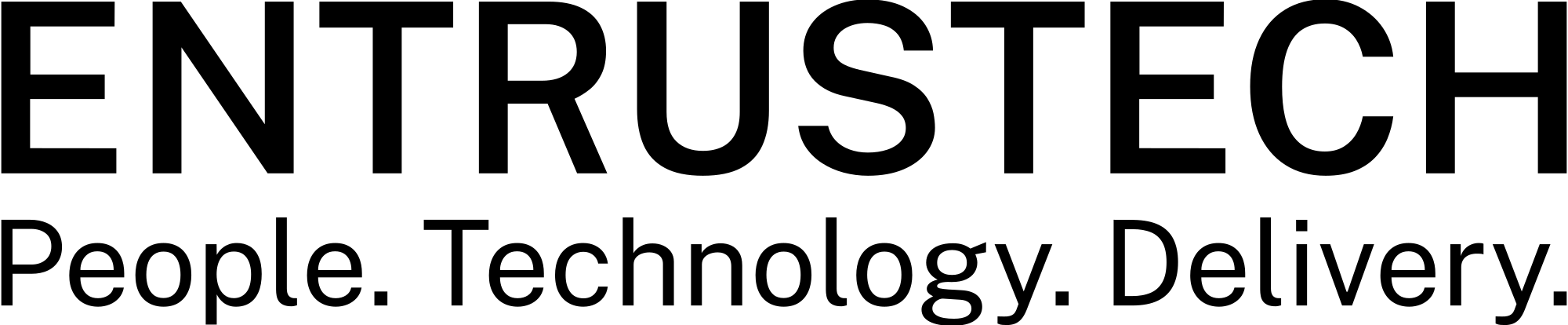LinkedIn is the professional social media and LinkedIn profile is a place for you to build your professional brand, showcase your achievements and skills, share content with other professionals, and connect with colleagues, business partners, and potential employers. With millions or users world wide LinkedIn provide you ability to showcase your abilities and skill for career and professional advancement. Following are 15 tips to setup your LinkedIn profile for success:
Mastering LinkedIn profile search optimization means understanding both how LinkedIn’s algorithm works and what your target audience is searching for.

1. Choosing the right profile picture
LinkedIn profiles without profile picture don’t get much attention in general. Recruiters and employers tend to focus more on profiles with a clear profile picture. Its always good to put a face to your name, remember this is the first impression people will get from your page.
Easiest way to get started to get a headshot of yourself, if you don’t have one ready then ask some to click a nice and crisp portrait photo of you with a clear background. Once you have the headshot upload it to LinkedIn profile and adjust it accordingly.
Recommended profile picture Size: 400 × 400 px
2. Using cover photo
Do you know that you can upload a background image or cover image for your LinkedIn profile? It works the same way as on other popular social media sites like Twitter and Facebook. Adding a cover image highlights your LinkedIn profile.
LinkedIn allows to connect to other media sites like YouTube, etc. to add media. You can pick a cover image / video that represents your profession, industry or personality. Get as creative as you can to add relevant media to make your LinkedIn profile jump out of the competition and seeks attention.
Recommended cover photo size: 1,584 × 396 px
3. Customize your profile URL
Your LinkedIn profile is your gateway to the professional world, it is the first thing any potential employer or recruiter will start with. So to make your profile easy to remember and search, customize the profile URL with your name and / or initials as available to use.
For example it is easier to remember and navigate the a URL like:
https://www.linkedin.com/company/entrustechinc
than a URL like:
https://www.linkedin.com/company/02566146513852
So go ahead and customize your LinkedIn profile URL, your home in professional world.
4. Make your headline more than just a job title
Your headline is positioned right below your name on your LinkedIn profile and will be the first thing profile visitors read. The default settings will fill this in with your current position and that’s okay for starters — but it can be whatever you want. You have 120 characters to work with, so why not write something that pops? Think of it as a small billboard advertisement for you and what you do. Instead of just listing your job title, mention your specialty and how you benefit your company or customers. Don’t forget to keep your target audience in mind. Are you speaking to industry peers, customers, or headhunters? Write for your target audience.
Tip: Understanding basic search engine optimization (SEO) principles is essential for boosting your LinkedIn profile visibility in relevant searches.
5. Write an engaging summary
Your LinkedIn summary gives you the opportunity to tell your story. Your summary can be a longer form of your headline; here you have 2,000 characters to work with so you can dive in a little deeper. Don’t just focus on your past experience but on what you do well and what you can bring to a prospective employer. Keep in mind that keywords are crucial here — use words that you want to be strongly connected to in your field.
Attention spans are short these days, so don’t use up all of those 2,000 characters. Instead, keep it to less than half of that. Be creative and paint a picture of who you really are as a professional.
Tip: Before crafting your LinkedIn profile summary, in-depth keyword research helps identify the terms recruiters and potential connections use within your industry.
6. Use of buzzwords
While writing the different parts of your profile use and highlights the buzzwords relevant to the area of your expertise. This will help LinkedIn narrow down your profile when searches are performed. The buzz words can include the technologies you have worked on or software you have used or application you have developed or programming languages you are proficient in or any other skill that are relevant and unique to you.
7. Grow your network
In today’s professional world success is all about networking. More people you know and they know you is better for your professional career and LinkedIn profile. LinkedIn is an open tool you can trying connecting to your past coworkers or try finding you alma meter. To make connections you can find the people with similar interests and send messages to them to get to know them and get acquainted. LinkedIn allows you to get introduced via a common friends. Lately based on your interests and existing network LinkedIn will triage and show all the people you can connect too. Tools are there, you just have to go out and network.
8. List your relevant skills
In LinkedIn profile there is a separate section for Skills. Here you can mention all the skill you are proficient with. If you are a software engineer you should highlight all you programming languages, databases, testing skills. If you are a Sales Person you can highlight you people management, project management, domain knowledge and other skills relevant to your job.
Having properly defined skills section will give you an edge with the LinkedIn search results when a recruiter or potential employer looks for similar skill set as yours.
9. Spotlight the services you offer
It’s all about selling your self. When you are in market to buy something you look for different features and options available for the product you are looking for. Same you have to sell yourself. You should pen down all the services you can offer to your potential employer / customer and list them in your LinkedIn profile. Services you offer can be listed down in the About section of your LinkedIn profile.
10. Take a skill Quiz
Now that you have listed all the skills that you are expert in using, how do you tell the professional world that you are good in those skills.
LinkedIn provides a feature to take skill quiz with a minimum passing score. You can take the skill quiz for as many skills you have listed in your profile and if you get score more that the minimum required passing score LinkedIn will show badge on your profile for that skill. Warning! skill quiz are not easy they have decent level of difficulty.
Skill quiz are great way to showcase your attested skill set.
11. Request for recommendations
Another great way to showcase your skills is to get recommended by your current or past colleagues. In LinkedIn you can give recommendations to your fellow colleagues and also ask for recommendations from them. The recommendations in general show how well connected and regarded you are in your work. You can select list of people who you think can provide recommendation for your and send out a request to them. Once they have provided their recommendation you can choose to display it on your LinkedIn profile.
12. Join professional groups
You can show your interests and at the same time share knowledge by joining various professional groups. Professional groups are the LinkedIn forums where people with similar background and interests share their knowledge and ask questions. Groups are a great way to make connections and keep up to date with the industry professional at the same time. Check out what other people are posting, engage them with thoughtful comments, and like and share posts that strike you as helpful.
13. Interests & influencers
On LinkedIn there are professional from beginner to expert level, from interns to CXO level. People who are industry leaders, when they share their thoughts as a blog post or article people want to read them and react to them. You can list down your interested topic and follow the people or leader you idolize. LinkedIn will notify you and update your feed with the relevant recent articles and posts from them. This way you can remain active in using LinkedIn.
Tip: Seeking industry-specific advice from sources focused on content marketing and digital strategies can give your LinkedIn profile an extra boost.
14. Check your LinkedIn profile strength
If you look at your current profile, there is a gauge on the right-hand side that gives you a “Profile Strength” measurement. Essentially, this is telling you how completely you’ve filled out your profile. Keep adding more and using the site’s tips until that gauge rates you “All-Star.” It’s simple, but it can help you see if you’ve overlooked something.
15. Make regular improvements.
Last but not least? Don’t let your profile sit idle for too long. In addition to regularly interacting with the site to make new posts and engage with new connections, it’s a good idea to regularly update your profile with new information about your current job or job-seeking status, new skills you’ve obtained, or projects you’ve completed. Not only does this demonstrate consistency, but it also shows that you’re continuing to grow and learn — something prospective employers or partners are always looking for.
Tip: Regularly reviewing and updating your LinkedIn profile optimization keeps you top-of-mind in search results.
FAQs
Headline, profile photo, summary, work experience, skills, and recommendations are crucial areas to focus on.
Research job descriptions in your field, analyze profiles of top professionals in your industry, and use keyword research tools to find the terms recruiters are searching for.
Demonstrating accomplishments with metrics, including rich visual media, crafting a compelling summary, and seeking targeted recommendations and endorsements.
A few paragraphs are ideal. Focus on clearly articulating your value proposition and the problems you solve for potential connections or employers.
Connections are important, but quality trumps quantity. Build a network of relevant professionals in your field instead of blindly connecting with everyone.
Update it regularly with new accomplishments, promotions, or projects. Even simple content updates to your summary demonstrate an actively maintained profile.
Absolutely! Tailor keywords, skills, and your summary to your new target job titles. Highlight transferable skills and relevant volunteer or side projects.