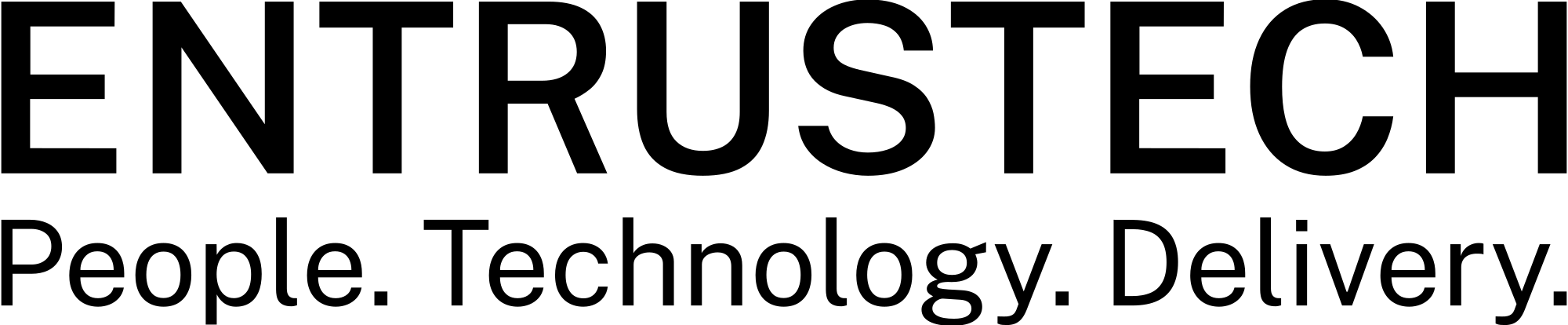In digital marketing, the role of Search Engine Optimization (SEO) has always been paramount for any website aiming to gain visibility, attract traffic, and achieve its digital strategy objectives. SEO is a complex blend of practices designed to improve a website’s ranking in search engine results pages (SERPs), making it more visible to potential visitors. It encompasses various components, from keyword research and content creation to technical website adjustments. Among these components, Image Optimization is as a critical, yet often overlooked, element that can significantly impact a site’s SEO performance and user engagement.
The Essence of SEO
Search Engine Optimization, or SEO, is the backbone of digital strategy for businesses and content creators alike. It involves optimizing a website’s content and structure to make it more attractive to search engines like Google, Bing, and Yahoo. The goal is to rank as highly as possible for certain keywords and phrases relevant to the site’s content, thereby increasing visibility and attracting more organic traffic. SEO is not just about attracting any traffic, but the right kind of traffic that is likely to convert into customers, subscribers, or followers.
The importance of SEO in the digital marketing landscape cannot be overstated. It is a critical component of any digital strategy, helping websites to stand out in a crowded online space. Effective SEO practices lead to higher search engine rankings, increased website traffic, improved user experience, and ultimately, higher conversion rates and ROI for businesses. In today’s digital age, SEO is not an option; it’s a necessity for anyone looking to succeed online.

Introducing Image Optimization
Image Optimization is an essential aspect of SEO that focuses on making website images more search engine friendly. It involves various practices such as compressing image files to reduce their size, renaming image files with descriptive, keyword-rich titles, and using alt tags to describe images, making them accessible to search engines and visually impaired users. Image optimization plays a pivotal role in improving page load times, enhancing user experience, and contributing to higher SEO rankings.
Images are a crucial part of web content, providing visual appeal and supporting textual content to create a more engaging user experience. However, if not optimized properly, images can become a hindrance, slowing down page load times and negatively affecting SEO performance. Optimized images, on the other hand, can significantly boost a website’s SEO by improving page load speeds, making the site more user-friendly, and providing additional content for search engines to index. This practice is a key component of a comprehensive digital strategy, ensuring that all aspects of a website, including its visual elements, are aligned with SEO best practices.
The Role of Image Optimization in SEO
Image Optimization is not just about enhancing visual content; it’s an integral part of a holistic SEO strategy. By optimizing images, websites can achieve faster loading times, which is a critical factor in SEO rankings and user experience. Search engines prioritize sites that load quickly, as this provides a better experience for users. Furthermore, optimized images are more likely to appear in image search results, increasing a website’s visibility and traffic.
Incorporating Image Optimization into your digital strategy ensures that your website is fully optimized for search engines, not just in terms of text but also in visual content. This approach leads to a more comprehensive SEO strategy, driving better overall results for your website.
Learn about the Image Background Removal Services from Entrustech.
Understanding Image Optimization
Image optimization is a fundamental aspect of creating an efficient, engaging, and search-engine-friendly website. This chapter delves into what image optimization entails, its significance for Search Engine Optimization (SEO), and the multifaceted impact it has on website performance and the user experience.
Definition of Image Optimization
Image optimization encompasses a series of actions aimed at reducing the file size of images without sacrificing quality, ensuring they are properly formatted and dimensioned for the web. This process involves selecting the right file format (e.g., JPEG, PNG, WebP) and compressing images to make the file size as small as possible while maintaining visual fidelity. It also includes adding relevant metadata, such as titles, descriptions, and alt tags, which help search engines understand and rank the content appropriately. The ultimate goal of image optimization is to make images more efficient for the web: faster to load, easier for search engines to index, and more engaging for users.
Why Image Optimization is Crucial for SEO
Image optimization plays a pivotal role in SEO for several reasons.
Firstly, optimized images load faster, contributing to improved page load times—a critical ranking factor for search engines. Websites with faster load times are favored by search engines, leading to higher rankings in search results.
Secondly, by providing relevant metadata through alt tags and file names, optimized images become another source of searchable content on a website. This improves the site’s visibility and ranking for related queries.
Lastly, image optimization enhances the user experience by ensuring images load quickly and are displayed correctly across devices, which can reduce bounce rates and encourage users to engage more deeply with the content.
The Impact of Optimized Images on Website Performance
Optimized images significantly enhance website performance in several ways:
Faster Load Times
By reducing the file size of images, websites can load more quickly, which is vital for keeping users engaged. Statistics show that a delay of even a few seconds in page load time can lead to increased bounce rates and lost traffic.
Improved Search Engine Rankings
Search engines prioritize websites that provide a good user experience, of which fast load times are a crucial component. Optimized images help websites rank higher in search engine results, making them more visible to potential visitors.
Enhanced User Experience
Websites with optimized images offer a smoother, more enjoyable browsing experience. Images that load quickly and are displayed correctly, regardless of the device being used, contribute to a positive perception of the website, encouraging users to stay longer and explore more content.
The Impact of Optimized Images on User Experience
Beyond technical performance, image optimization also has a profound impact on the user experience:
Engagement and Conversion
Optimized images can lead to increased engagement by drawing attention to key content and making the overall site more interactive and interesting. This increased engagement can then lead to higher conversion rates, whether that means more sales, sign-ups, or other desired actions.
Accessibility
Through proper use of alt tags and descriptive filenames, optimized images become more accessible to users with visual impairments, as well as to search engines. This inclusivity not only improves SEO but also ensures a broader audience can enjoy and engage with the website’s content.
Visual Appeal
High-quality, well-optimized images enhance the visual appeal of a website, making it more attractive and professional-looking. This visual appeal can significantly influence how users perceive the website and its content.
Best SEO Practices for Image Optimization
Optimizing images for SEO involves more than just reducing file sizes; it’s about ensuring images are relevant, engaging, and properly marked up to be understood by search engines. This chapter outlines the best SEO practices for images, focusing on the selection of high-quality images, the importance of file names, the use of alt attributes, and the strategic structuring of image titles and captions.
Importance of Relevant, High-Quality Images
High-quality, relevant images are essential for both user engagement and SEO. Quality images can significantly enhance the content’s value, making complex topics easier to understand and making pages more visually appealing, thus reducing bounce rates and encouraging users to spend more time on the site. From an SEO perspective, relevant images can also rank in image search results, driving additional traffic to your website.
Relevance
Choose images that directly relate to the content. Relevant images help users and search engines understand the page’s context better.
Quality
High-resolution images that are optimized for the web ensure your site appears professional and engaging. However, balance is key to ensure these images do not negatively impact page load times.
Tips for Creating Descriptive, Keyword-rich File Names
The file name of an image is an important factor for SEO, as it gives search engines clues about the subject matter of the image.
Use Descriptive Names
Instead of generic file names like “IMG_001.jpg,” use descriptive, keyword-rich file names, such as “homemade-chocolate-chip-cookies.jpg.” This practice helps search engines understand the image and improves its chances of ranking in related searches.
Be Concise and Use Hyphens (-)
Keep file names short and use hyphens to separate words. This makes it easier for search engines to process and understand the file name.
The Role of Alt Attributes in Making Images SEO-friendly
Alt attributes (or alt tags) provide a text alternative for images, which is crucial for both accessibility and SEO.
Accessibility
Alt tags help screen-reading tools describe images to visually impaired readers, ensuring your website is accessible to all users.
SEO Benefit
Including relevant keywords in alt tags can help images rank in search results, but remember to describe the image accurately and keep the user in mind. Overstuffing alt tags with keywords can have a negative impact on SEO.
Guidelines for Structuring Image Titles and Captions for SEO
Image titles and captions, though not as critical as alt tags, can also contribute to a website’s SEO strategy.
Image Titles
Use concise, descriptive titles for images. While these may not have a direct impact on SEO, they can improve user engagement by providing context.
Captions
Captions are read 300% more than body text, according to some studies. Use this opportunity to engage readers and include relevant keywords naturally. Captions can offer context that enhances the image’s relevance to the page content, potentially improving SEO.
Choosing the Best Image Type for SEO
Selecting the right image format is crucial for optimizing website performance and SEO. Different image formats have unique characteristics that make them suitable for various types of content. This chapter provides an overview of the most common image formats—JPEG, PNG, GIF, and WebP—discusses their pros and cons from an SEO perspective, and offers recommendations for choosing the appropriate image format based on content needs.
Overview of Common Image Formats and Their Use Cases
JPEG (Joint Photographic Experts Group)
JPEG is one of the most popular formats for photographic and high-resolution images on the web due to its ability to compress images significantly while maintaining reasonable quality. It’s ideal for photographs and realistic artwork.
Pros
Excellent for reducing file size without a significant loss in quality, which is beneficial for SEO as it helps decrease page load times.
Cons
Lossy compression means some quality is sacrificed, and it does not support transparency.
PNG (Portable Network Graphics)
PNG supports lossless compression, meaning it maintains the original quality of the image even after compression. It’s perfect for images requiring transparency, such as logos, icons, and graphics with sharp edges.
Pros
Maintains image quality with lossless compression and supports transparency, making it ideal for high-quality graphics and logos.
Cons
File sizes can be larger than JPEG, which might affect page load speed if not used judiciously.
GIF (Graphics Interchange Format)
GIF is best suited for simple animations and images with a limited color palette. It supports transparency but is not recommended for full-color photographs due to its limited color range. GIFs are suitable for sharp-edged line art with a limited number of colors, such as logos.
Pros
Supports simple animations and transparency, useful for engaging visual elements on a page.
Cons
Limited color palette and generally larger file sizes than JPEG for comparable image quality, which can impact load times.
WebP
Developed by Google, WebP is a modern format that provides superior compression and quality characteristics compared to JPEG and PNG. It supports both lossy and lossless compression and can effectively replace both JPEG and PNG formats, offering smaller file sizes and faster loading times.
Pros
Offers both lossy and lossless compression, supporting transparency and animation while providing smaller file sizes and faster load times, all of which are beneficial for SEO.
Cons
Not fully supported by all browsers, although compatibility is continuously improving.
Choosing the Right Image Format Based on Content Needs
Photographic Content
Use JPEG for most photos as it provides the best balance between quality and file size. Consider WebP for its superior compression and quality if browser compatibility is not a concern.
Icons or Transparency
Use PNG to maintain quality and support transparency. WebP is also a good alternative for its efficient compression and transparency support, provided there’s adequate browser support.
Simple Animations
GIF is the traditional choice for simple animations. However, consider using WebP for animations if you’re looking for better compression and broader color support.
Universal Approach
WebP is becoming the go-to choice for both photographs and graphics due to its excellent compression characteristics and support for both lossy and lossless compression.
How to Optimize Website Images
Optimizing images for the web is a critical step in improving your website’s SEO, loading time, and user experience. This chapter provides a comprehensive guide on resizing and compressing images, recommends tools and software for image optimization, discusses best practices for responsive images and mobile optimization, and introduces advanced techniques like lazy loading, image sitemaps, and using Content Delivery Networks (CDNs).
Step-by-Step Guide on Resizing and Compressing Images for Web Use
- Assess Your Needs: Determine the maximum image size needed for your website. This includes both the dimensions (width and height in pixels) and the file size (in kilobytes or megabytes).
- Resize the Image: Use image editing software to adjust the dimensions of your image to fit your website’s layout. Avoid using HTML or CSS to scale down images, as this can slow down page loading times.
- Choose the Right Format: Depending on your needs, select the appropriate image format. JPEG is suitable for photographs, PNG is best for images requiring transparency, and WebP offers high-quality results with smaller file sizes.
- Compress the Image: Apply compression to reduce the file size without significantly impacting quality. Many tools offer a “lossless” compression option, which reduces size without altering the visible quality of the image.
- Test Image Quality: Ensure the image maintains acceptable quality on your website. Adjust compression settings if necessary.
Tools and Software Recommendations for Image Optimization
Adobe Photoshop
Offers extensive features for resizing and compressing images, with options for batch processing.
GIMP
A free, open-source image editor that provides powerful image manipulation capabilities.
TinyPNG/TinyJPG
Web services that offer efficient compression for PNG and JPEG files.
Squoosh.app
A browser-based tool that allows for detailed adjustments and supports multiple formats, including WebP.
Best Practices for Responsive Images and Mobile Optimization
Use <picture> or srcset Attributes
These HTML elements allow you to specify multiple versions of an image for different screen sizes, ensuring that the browser downloads the most appropriate version.
Optimize Image Breakpoints
Define breakpoints to serve different image sizes at various screen widths, optimizing loading times for mobile users.
Test on Multiple Devices
Ensure images are displayed correctly across a range of devices and resolutions.
Advanced Techniques: Lazy Loading, Image Sitemaps, and CDN Usage
Lazy Loading
This technique loads images only as they are about to enter the viewport, reducing initial page load time. It can be implemented natively with the loading="lazy" attribute in HTML or with JavaScript for more control.
Image Sitemaps
Including images in your sitemap or creating a dedicated image sitemap helps search engines discover and index your images more effectively, potentially improving SEO.
Use a CDN
A Content Delivery Network can significantly speed up image loading times by hosting your images on multiple servers around the world, ensuring that users download images from the closest location.
Optimizing Images for Page Speed
Page speed is a critical factor in both SEO and user experience. As search engines increasingly prioritize fast-loading websites, and users demand more instantaneous results, optimizing images to reduce page load times has never been more important. This chapter explores the importance of page speed, how optimized images contribute to quicker loading, and offers practical tips and tools for enhancing image-driven page speed.
The Importance of Page Speed for SEO and User Experience
SEO Impact
Search engines like Google use page speed as a ranking factor. Faster websites provide a better user experience, which search engines reward with higher search rankings.
User Experience
Page speed directly influences user satisfaction. Websites that load quickly have lower bounce rates and higher engagement rates. Users are more likely to stay on and return to a website that loads swiftly and allows them to find what they need without waiting.
How Optimized Images Contribute to Faster Page Loading Times
Images often account for the majority of a webpage’s download size. By optimizing images, you can significantly reduce the amount of data that needs to be transferred, resulting in faster page loading times. Key strategies include:
Resizing Images
Ensuring images are no larger than they need to be for their intended use on the site.
Compressing Images
Using tools to reduce file size without visibly affecting image quality. Compression can be lossy (reducing quality) or lossless (maintaining quality).
Choosing the Right Format
Selecting the most efficient file format for an image’s intended use (e.g., JPEG for photographs, PNG for graphics with transparency, WebP for overall efficiency).
Practical Tips and Tools for Testing and Improving Image-Driven Page Speed
- Use Page Speed Testing Tools: Tools like Google’s PageSpeed Insights, GTmetrix, and WebPageTest can help you analyze your website’s performance and identify images that need optimization.
- Implement Responsive Images: Use HTML’s
srcsetandsizesattributes or the<picture>element to serve different image sizes to different devices, ensuring that only the most appropriately sized images are downloaded. - Enable Browser Caching: Configure your server to set long expiry times for images, allowing browsers to cache them and reduce load times on subsequent visits.
- Optimize Image Delivery: Consider using a Content Delivery Network (CDN) to serve images. CDNs can reduce latency by storing copies of your images on servers around the world, closer to your users.
- Adopt Advanced Loading Techniques: Implement lazy loading to defer the loading of images until they are about to enter the viewport. This reduces initial page load time and saves bandwidth for users who don’t scroll through the entire page.
Tools for Image Optimization
Image Compression Tools
Services like TinyPNG, ImageOptim, and Squoosh offer easy ways to compress images without significant quality loss.
Automated Optimization Solutions
Content Management Systems (CMS) plugins and online services can automate the process of image optimization, resizing, and compression.
SEO for Images: Myth or Reality?
The role of images in SEO often leads to debates among digital marketers and webmasters. While some may underestimate the importance of images in search rankings, the reality is that optimized images can significantly impact SEO. This chapter explores the influence of images on SEO rankings, highlights case studies of successful image SEO strategies, and explains how search engines interpret and index images.
Exploring the Impact of Images on SEO Rankings
Images can enhance a website’s SEO in several ways, making the optimization of images far from a myth. When images are correctly optimized, they contribute to the site’s overall SEO in the following manners:
- Page Speed: Optimized images load faster, improving page speed—a crucial ranking factor for search engines.
- User Engagement: High-quality, relevant images can increase user engagement by making content more accessible and enjoyable. Search engines track engagement metrics, such as time on site and bounce rate, which can influence rankings.
- Image Search: Optimized images appear in image search results, driving additional traffic to the site. Properly tagged and described images can rank for relevant queries, extending a site’s visibility and reach.
Case Studies and Examples of Successful Image SEO Strategies
Several case studies highlight the tangible benefits of image optimization for SEO:
E-commerce Site Increases Revenue
An e-commerce website implemented comprehensive image optimization, including compression, alt tags, and proper formatting. This led to a 30% increase in organic traffic from image search results and a significant boost in sales.
Travel Blog Boosts Engagement
By optimizing images for speed and using descriptive, keyword-rich file names and alt tags, a travel blog saw a 50% increase in page views from organic search and a lower bounce rate, as visitors engaged more with the visual content.
News Website Enhances Visibility
A news site included high-quality, optimized images in their articles with relevant captions and structured data. This not only improved article visibility in search results but also featured their images in rich snippets, leading to higher click-through rates.
How Search Engines Interpret and Index Images
Understanding how search engines interpret and index images is crucial for effective SEO. Here’s what happens behind the scenes:
Image Analysis
Search engines use advanced algorithms to analyze the content of an image, understanding its context and relevance to related keywords.
Textual Context
The surrounding text, including captions, alt text, and even nearby content, provides search engines with additional context for indexing images.
File Names and Tags
Descriptive file names and properly used tags (like alt and title tags) are critical for search engines to categorize and index images accurately.
Structured Data
Using structured data (schema markup) for images can help search engines display them in rich results, enhancing visibility.
Benefits of Optimizing Your Images
Optimizing images on your website isn’t just about reducing file sizes—it’s a comprehensive strategy that brings a multitude of benefits, from improving site performance to enhancing user engagement and boosting SEO rankings. This chapter highlights the key advantages of image optimization, demonstrating how it contributes to a more efficient, engaging, and successful website.
Improved Website Loading Times and Performance
One of the most immediate benefits of image optimization is the significant reduction in website loading times. Since images often make up the bulk of a page’s size, optimizing them can drastically decrease the amount of data transferred when a user visits your site, leading to faster loading times. This improvement in performance is beneficial not only for user experience but also for reducing server load and bandwidth usage, which can be particularly important for high-traffic sites.
- Faster Loading Times: Optimized images load quicker, contributing to an overall faster website. This is crucial for keeping users engaged, as studies show that a delay of even a few seconds can lead to increased bounce rates.
- Improved Server Performance: Reducing the size of your images can also lessen the load on your server, especially during peak traffic times, ensuring your site remains responsive and available.
Enhanced User Experience and Engagement
Optimizing your images also plays a crucial role in enhancing the overall user experience. High-quality, fast-loading images make your site more visually appealing and professional, encouraging users to stay longer and explore more of your content.
- Visual Appeal: Well-optimized images retain their quality while ensuring pages load quickly, providing a visually appealing experience that can keep users engaged.
- Accessibility: Proper use of alt tags in optimized images improves accessibility for users with visual impairments, making your site more inclusive and potentially increasing your audience.
Better Search Engine Rankings and Visibility
Image optimization is a key factor in SEO strategy, directly impacting your site’s visibility in search engine results. Optimized images are quicker to load, which search engines favor, and when properly tagged, they can also appear in image searches, driving additional traffic to your site.
- Improved SEO Rankings: Faster loading times contribute to better search engine rankings, as page speed is a known ranking factor.
- Increased Visibility in Image Searches: By including relevant keywords in file names, alt tags, and captions, optimized images are more likely to appear in image search results, attracting users looking for specific content.
Increased Conversion Rates and Reduced Bounce Rates
The culmination of improved site performance, enhanced user experience, and better SEO rankings is an increase in conversion rates and a reduction in bounce rates. Users are more likely to engage with and take action on a site that is fast, visually appealing, and easy to navigate.
- Higher Conversion Rates: A positive user experience, driven by fast-loading and attractive images, can encourage users to take desired actions, such as making a purchase or signing up for a newsletter.
- Lower Bounce Rates: Websites that load quickly and offer engaging, high-quality images are less likely to experience high bounce rates, as users are more inclined to stay and explore rather than leaving out of frustration or impatience.
Implementing Your Image Optimization Strategy
Crafting and implementing an effective image optimization strategy is crucial for enhancing your website’s SEO, speed, and user experience. This chapter outlines the steps to audit your current website images, establish a workflow for continuous image optimization, and monitor the impact of these efforts on your website’s overall performance.
How to Audit Your Current Website Images for SEO?
1. Inventory Your Images: Start by taking stock of all images on your website. Tools like Screaming Frog SEO Spider can crawl your site and list all images, helping you identify their locations and how they’re currently being used.
2. Analyze Image Sizes and Formats: Evaluate the file sizes and formats of your images. Identify any that are unnecessarily large or in formats that don’t offer the best balance between quality and file size (e.g., replacing JPEGs with WebP where appropriate).
3. Assess Image SEO Attributes: Check if your images have descriptive, keyword-rich file names and alt tags. These elements are crucial for SEO and accessibility, helping search engines understand the content of your images.
4. Evaluate Loading Performance: Use tools like Google’s PageSpeed Insights to understand how image sizes and loading times are affecting your website’s performance scores.
Setting Up a Workflow for Ongoing Image Optimization
1. Establish Guidelines: Create a set of image optimization standards for your website, including preferred file formats, maximum file sizes, and naming conventions. This ensures consistency across your site.
2. Choose the Right Tools: Select image optimization tools and software that fit your workflow. This might include Photoshop for manual optimizations, or automated tools like TinyPNG or ImageOptim for bulk processing.
3. Train Your Team: Ensure that anyone involved in uploading content to your site understands the importance of image optimization and knows how to follow the established guidelines.
4. Automate Where Possible: Implement automated solutions, such as CMS plugins or build tools, that automatically resize and compress images as they’re uploaded.
Monitoring and Measuring the Impact of Optimized Images on SEO Performance
1. Track Page Speed Over Time: Regularly use page speed tools to monitor your website’s performance. Look for improvements in loading times as you optimize images.
2. Monitor Search Rankings: Keep an eye on your website’s search engine rankings for keywords related to your images. Use tools like Google Analytics and Google Search Console to track changes in visibility and traffic.
3. Analyze User Engagement Metrics: Evaluate user behavior metrics, such as bounce rate and time on site, before and after implementing your image optimization strategy. Improvements in these areas can indicate a successful optimization effort.
4. Adjust Based on Data: Use the insights gained from monitoring to refine your image optimization strategy. This might involve further reducing image sizes, changing file formats, or updating SEO attributes to improve performance.
Implementing a comprehensive image optimization strategy is an ongoing process that requires regular monitoring and adjustments. By systematically auditing your images, setting up an efficient workflow, and keeping track of the impact on your website’s SEO and performance, you can ensure your site remains fast, engaging, and visible in search engine results.
Conclusion
Embarking on the journey of image optimization is a pivotal step towards enhancing your website’s SEO, improving page load times, and offering a superior user experience. The strategies outlined in this guide serve as a comprehensive roadmap for leveraging the power of optimized images to bolster your site’s visibility and performance. By integrating these practices into your digital marketing efforts, you can unlock the full potential of your online presence.
We encourage you to start applying the principles of image optimization today. Begin with an audit of your current images, establish a workflow for ongoing optimization, and monitor the impact to witness firsthand the transformative effect on your SEO outcomes. Remember, the digital landscape is continuously evolving, and staying ahead requires a commitment to implementing best practices in all aspects of your website’s operation.
At Entrustech, we understand the challenges and opportunities that come with optimizing your digital assets for maximum performance. We invite you to share your experiences, challenges, and questions with us as you embark on or continue your image optimization journey. Your feedback is invaluable, helping us tailor our advice and solutions to meet your unique needs.
For those seeking expert guidance or looking to deepen their understanding of digital marketing strategies, Entrustech is here to help. Our team of experts specializes in optimizing all facets of your digital presence, from SEO and content strategy to image optimization and beyond. Reach out to us to learn how we can help you achieve your digital marketing goals and elevate your online success.
Don’t let unoptimized images hold back your website’s potential. Contact Entrustech today to discover how our digital marketing services can transform your website into a high-performing, SEO-optimized powerhouse. Visit our website or get in touch with our team to start your journey towards digital excellence. Your optimal online presence begins with Entrustech—where technology meets trust.
Together, let’s unlock the full potential of your digital assets and propel your website to the top of search engine rankings.
List of Recommended Tools for Image Optimization and Analysis
Adobe Photoshop: A powerful tool for manual image editing and optimization.
GIMP: A free, open-source image editor that’s great for various image manipulation tasks.
TinyPNG / TinyJPG: Web services for compressing PNG and JPEG files efficiently.
ImageOptim: A tool for Mac users that provides lossless image compression.
Squoosh.app: A browser-based app for quick and effective image compression and format conversion.
Google’s PageSpeed Insights: A tool for analyzing your website’s performance, including image optimization suggestions.
Screaming Frog SEO Spider: A desktop program that can crawl websites and identify image optimization opportunities.
GTmetrix: Offers detailed reports on website performance, including image optimization insights.
WebPageTest: Provides in-depth analysis of webpage loading performance and optimization recommendations.
Cloudinary: An end-to-end image management solution that offers automatic optimization and delivery in the most efficient format.
FAQs
Common Questions and Misconceptions about Image Optimization for SEO
Yes, image optimization plays a crucial role in SEO. Optimized images load faster, improving page speed—a significant ranking factor for search engines. Additionally, properly tagged images can enhance your content’s visibility in image search results.
While high-resolution images look better, they also have larger file sizes, which can slow down your website. It’s essential to find a balance between image quality and file size by compressing images and using the appropriate resolution for your web needs.
Yes, adding alt text to images is crucial for SEO and accessibility. Alt text helps search engines understand the content of your images and provides a textual alternative for users who are visually impaired.
Absolutely. Descriptive, keyword-rich file names help search engines understand your images and can improve your visibility in search results. Avoid generic file names and instead use clear descriptions of what the image depicts.
The choice depends on your needs. JPEGs are good for photographs due to their small file sizes. PNGs support transparency and are ideal for graphics. WebP offers high quality with smaller file sizes compared to both JPEG and PNG, making it a great choice for web images.
Use page speed testing tools like Google’s PageSpeed Insights, GTmetrix, or WebPageTest. These tools can identify if images are affecting your site’s load time and suggest optimization improvements.
Lazy loading is a technique that loads images only as they’re about to enter the viewport. It’s recommended for improving page load times, especially for pages with many images, as it reduces the initial load time.
Yes, using a Content Delivery Network (CDN) can significantly improve load times for your images by hosting them on servers closer to the user’s location, potentially improving your SEO by reducing page load time.
While not always necessary, an image sitemap can help search engines find and index your images more effectively, especially if your site uses JavaScript galleries or image pop-ups that can be harder for crawlers to navigate.
Yes, optimized images contribute to faster page speeds and better user experiences, which can lead to higher engagement rates and increased conversion rates. Users are more likely to stay on and interact with a site that loads quickly and displays images properly.