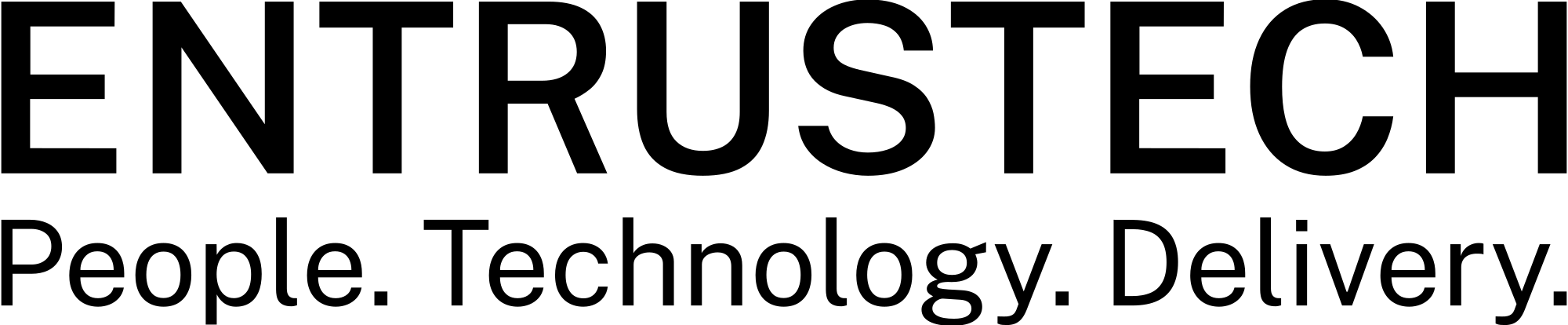Internal linking is one of the most important technical SEO strategies for improving search engine optimization. By strategically interconnecting pages on your website through contextual internal links, you can enhance organic discoverability, authority, and rankings.
In this post, we’ll dive deep on best practices for internal link building to boost your SEO. You’ll learn what internal links are, different types like contextual text links and menus, why proper internal linking is critical for search ranking factors, how to structure an effective internal linking strategy, common SEO pitfalls like duplicate anchor text, and actionable tips to audit and optimize your current website linkage.
Understanding technical SEO factors like quality internal linking is key if you want your content to appear for relevant searcher queries and rank higher in search engine results pages (SERPs). Whether you’re looking to improve website crawlability, pass more link equity between pages, or increase user engagement, strategic internal linking should be a top priority.
Let’s explore how high-quality internal links can transition your site from a disconnected island of content to an SEO powerhouse optimized for organic growth.

What is Internal Linking?
Internal Linking refers to the process of linking one page of a website to another page within the same website. These links are typically text hyperlinks that guide users to related content, offering them a more in-depth exploration of your website.
For example, if you mention a blog post in an article, you would link to that post. Or your site’s main navigation links are internal links since they connect pages within the site.
Internal links are the roadways that allow pages to pass ranking signals between each other. Without purposeful internal linkage, a website is like an island chain with no bridges connecting one island to the next.
Why Internal Links Matter for SEO?
Think of it as spreading SEO love. Links pass on “authority” (like SEO currency) to other pages, boosting their rank. Plus, it keeps visitors hopping between your content, happy as clams.
Improves Crawlability
Search engines follow the links on your site to discover new pages. More internal links give crawlers more paths to access all your content.
Provides Relevancy Signals
Links carry semantic value. Linking related content signals relevancy and helps search engines understand your topics better.
Distributes Link Juice
Internal links pass “link juice” to linked pages, helping them rank better. Spread link equity throughout your site.
User Experience
Linking guides users to more of your great content, keeping them engaged on your site longer.
Improves Page Visibility
By linking to less visible pages, you increase their chances of being noticed by users and search engines.
Spreads Link Equity
Internal links distribute page authority throughout your site, boosting the SEO value of individual pages.
Understanding Type of Internal Links
Contextual links
Contextual links are hyperlinks placed naturally within the text of a page. For example, mentioning a related blog post or product page in a sentence on your website and linking the anchor text to that page. Contextual links allow you to link to other internal pages without disrupting the flow of content. They use relevant keywords as the anchor text to describe what page is being linked to.
Related Articles
Related articles links are a common way to interconnect complementary content. They are typically presented as a list of links to other pages on the same site that are relevant to the topic being read. For example, at the bottom of a blog post there may be a “Related Articles” section linking to other blog posts covering similar themes. Related articles links help readers discover more of your content and search engines better understand the topic relationships.
Headings and image captions
Headings and image captions provide opportunities to organically link out to related content from within the flow of the page. For example, linking a keyword in an H2 heading to a relevant product page, or linking an image caption to a blog post that explains the image in more detail. These types of links feel natural to users while also allowing you to distribute relevance signals and link equity.
Breadcrumb trails
Breadcrumb trails are a way to display the hierarchy and navigation path of a website. They show the current page in relation to higher-level pages, like: Homepage > Category > Current Page. Breadcrumbs allow users to quickly navigate back up the site architecture and search engines to better crawl and index the site. Internal links within the breadcrumbs distribute relevance and authority among connected pages.
Learn More and Download
“Learn More” and “Download” links typically appear as clickable buttons that link out to relevant pages on a site. For example, a “Learn More” button may link from a product page to a more detailed product information sheet. Or a “Download” button links to a PDF whitepaper from within a blog post. These types of links allow users to easily access supplementary content and resources related to the current page they are viewing.
Menu and Footer Links
Menu and footer links provide navigation and access to key pages on a website. The main navigation menu links to important sections like “Home,” “About,” “Products,” etc. Footer menus often include secondary links like sitemaps, contact pages, and social media. Strategic menu and footer links facilitate site navigation and help search engines index and crawl a website more efficiently.
Internal linking helps search engines discover and index your pages like a well-oiled search party.
Unknown

Avoid linking same Anchor Text for different pages
- Duplicate anchor text looks unnatural and spammy to search engines. Over optimization with repetitive anchors may trigger a manual action penalty.
- Identical anchors don’t help search engines distinguish between the themes of the different pages you are linking to. Unique descriptive anchors provide clearer contextual signals.
- If both pages target the same keyword, duplicate anchors create competing relevance signals rather than strengthening the topical association to one target page.
- From a user experience perspective, seeing the same anchor text link to different destinations is confusing. Unique anchors set clearer expectations about where the link will go.
- Anchor text should describe the specific page it links to. If the content of the two pages is different, the anchors should reflect that appropriately.
Internal Linking less know facts
Linking to supporting media like videos and images – Embed or link to media assets from relevant pages to enhance multimedia crawling and discovery.
Pagination linking – Interlink pagination on list or archive pages so search engines can crawl through the content.
Linking within page structure elements – Use headings, tables of contents, captions, etc. to link internally where relevant.
Linking to external resources – Occasionally linking out to high-quality external sites can be useful, but focus mostly on internal ties.
Lower-funnel linking – Linking product and pricing pages to middle and upper funnel content drives conversions.
Don’t link in the shadows – Hidden links within images or alt text might seem sneaky, but they’re often ignored by search engines. Be transparent and link with visible text for maximum SEO impact.
Think beyond the blog – Internal linking isn’t just for blog posts. Inject it into product pages, case studies, FAQs, and even your “About Us” section. Every page is a SEO warrior waiting to be unleashed!
The gift that keeps on giving – Regularly update and audit your internal links. As your content evolves, adjust your links to reflect new connections and keep the SEO juice flowing smoothly.
Don’t be afraid to try new things! A/B test different internal linking strategies to see what works best for your specific audience and website.
Dofollow vs Nofollow Links
Dofollow links pass on link equity and influence to the linked page. This helps search engines determine relevancy and authority to boost rankings.
Nofollow links do not pass on link equity. They are often used for untrusted or paid links to avoid manipulating rankings.
Dofollow links are treated as votes of confidence from one page to another. Nofollows are seen as more neutral.
Nofollow may be used occasionally for specific internal links like untrusted user-generated content or affiliate disclaimers to limit manipulation.
For internal linking, using the dofollow attribute is typically recommended so pages can transfer ranking signals between each other.
But in general, a predominantly dofollow internal link structure helps pages share link juice within a website for better SEO.
Excessive use of nofollow can inhibit good internal link flows. So dofollow is generally preferable for internal linking best practices.
Internal Linking Best Practices
Relevance Reigns Supreme: Only link to pages logically related to the current content. Think natural connections, not forced pathways.
Anchor Text Alchemy: Craft descriptive and keyword-rich anchor text that accurately reflects the linked page’s content.
Variety is the Spice of Linking: Don’t get stuck in the menu/footer rut! Sprinkle contextual links throughout your content, keeping it organic and engaging.
Depth Matters: Link to both popular and less-visited pages. Spread the SEO love and help lesser-known gems shine.
Nofollow vs. Dofollow Mastery: Understand the power of nofollow links for specific situations, like user-generated content.
Anchor Ahoy!: Utilize internal anchors to link to specific sections within long pages, improving user experience and highlighting key points.
Content Clusters – The SEO Web: Build clusters of related topics and link them internally like a spiderweb, establishing topical authority.
Data-Driven Decisions: Leverage tools like Google Search Console to identify underperforming pages and strategically link to them for a SEO boost.
Beyond the Blog: Don’t limit internal linking to blog posts. Inject it into product pages, case studies, FAQs, and even your “About Us” section.
Experimentation is Key: A/B test different internal linking strategies to see what resonates best with your audience and website.
Regularly audit and update your internal links to keep the SEO juice flowing smoothly and reflect your evolving content.
Internal linking forms the backbone of a strong, search-friendly website. By intentionally linking related content together, you can facilitate better crawling of your site, distribute relevance signals, improve page authority flows, and create a more intuitive user experience.
Be thoughtful with your contextual anchor text, leverage site architecture elements like menus and breadcrumbs, and continuously review your internal link structures. Solid internal linking takes time but pays off considerably in long-term SEO gains.
If you need help auditing and improving your website’s internal links, the SEO experts at Entrustech Digital have the technical knowledge and experience to take your internal linking to the next level. Reach out for an SEO consultation today to discuss how strategic internal linking can unlock the full potential of your website.
The right internal link building can elevate your site’s authority, relevance and rankings in organic search. Invest in thoughtful internal linking now and you’ll reap the SEO rewards for years to come.
Latest posts:
- Making the Web Accessible for Everyone: A Guide to WCAG
- SEO Testing
- How to write headlines that make people click?
- SEO Copywriting tips to engage readers and rank
- What is SERP? Search Engine Results Pages Guide