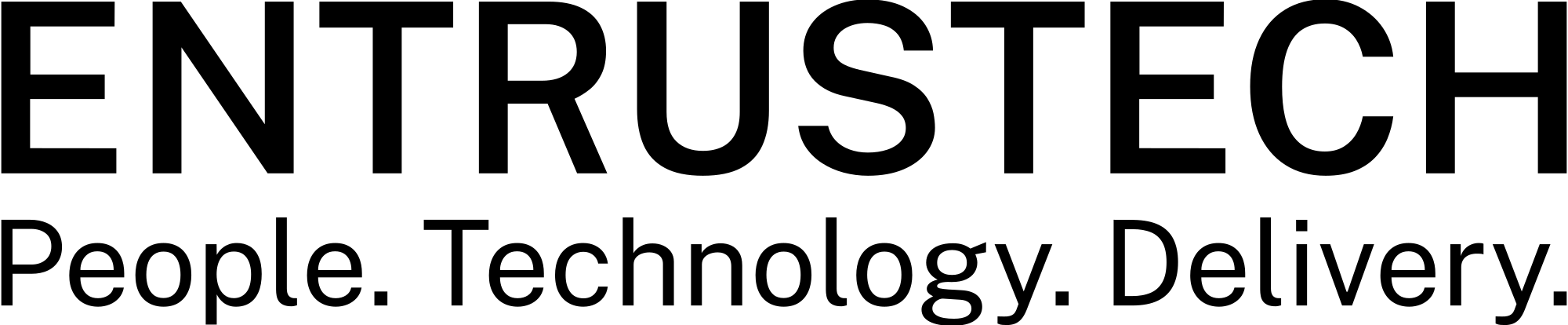With the increasing demand for better connectivity and communication between multi-platform components, understanding a RESTful architecture is no longer the realm of tech-savvy software experts. Don’t worry if the thought of APIs, hypermedia, and HTTP protocol sending your head spinning; by following this ultimate guide to RESTful architecture you’ll become an expert in no time. Discover how leveraging web standards and embracing statelessness can empower applications large and small to maximize scalability and potential for future growth. Our complete guide will take you through every concept step-by-step until you’re confident in your new skillset. When you’ve finished you’ll be able to distinguish between different types of API requests and confidently troubleshoot API operations like a pro! Get ready to get started on your journey today!
Basics of REST Architecture
REST is an acronym for REpresentational State Transfer and a software architectural style for distributed hypermedia systems. Every item of interest in REST is called a resource.
The key abstraction of information in REST is a resource. Any information that we can name can be a resource. For example, a REST resource can be a document or image, a temporal service, a collection of other resources, or a non-virtual object (e.g., a person).
Uniform Resource Identifier (URI)
REST uses resource identifiers to identify each resource involved in the interactions between the client and the server components.
A URI is a string which uniquely identifies a resource on the internet. URI can be of two types:
Uniform Resource Locator (URL) or Uniform Resource Name (URN).
The URL is used to display where a resource is located. For this reason, the URL is also utilized when surfing on the Internet to navigate to specific websites.
In contrast, the URN is location-independent and permanently designates a resource. Thus, if URLs are primarily known in the form of web addresses, a URN can, for example, also appear as an ISBN to permanently identify a book.
A URI consists of up to five parts. However, only two of these are mandatory.
– scheme: Gives information about the protocol being used.
– authority: Identifies the domains.
– path: Shows the exact path to the resource.
– query: Represents a request action.
– fragment: Refers to a partial aspect of a resource.
Only scheme and path must appear in every identifier. In the URI syntax, all components are listed successively and separated by specific, predefined characters.
Structure of a URI (a URL)

Characteristics of REST Architecture
REST interfaces allow a web-based resource to be accessed from any other client application on a network. The resource could be an actual object on the server, or it could be a verb (a method) to be called on the server.
Some of the most important characteristics of REST architecture are
– Uniform interface
– Client-server architecture
– Statelessness
– Cacheable
– Layered System
– Code on Demand (Optional)
The Main Components of REST
The REST interfaces (messages) contain different components. Some of the main benefits of APIs include the following:
Request URI
The Request URI is also know as Resource Path (request target). The path to the resource (object) to be acted upon. The ID of the resource must be provided in the path.
For example, the following resource path identifies a specific transaction (resource) in our database:
https://example.com/api/v1/order/
The main part of the resource path begins after the host (also know as Top Level Domain (TLD)), example.com. /api/v1/order is the address (resource) on the Example.com end that processes transaction detail requests. Example.com returns a request ID that provides transaction details you can use for follow-up transactions, queries, or reference.
Request Headers
The header is a collection of fields and their associated values that provide information about the message to the receiver. Think of it as metadata about the message. Here are these fields :
– Accept: specify desired media type of response
– Accept-Language: specify the desired language of response
– Date: date/time at which the message was originated
– Host: host and port number of a requested resource
– If-Match: conditional request
– Referrer: URI of previously visited resource
– User-Agent: identifier string for a web browser or user agent.
– Cookie: matched cookies for state maintenance
Request Body
A POST or PUT request has a body. A GET request has no body. REST uses JSON (JavaScript Object Notation) as its content format. This body can contain detailed data, large documents which usually cannot be sent as part of a URL.
Response Headers
These are the commonly found response headers in the HTTP response:
– Allow: list the REST methods supported by the request URI
– Content-Language: language of the response content
– Content-Type: media type of representation, where typical content types are text/html, application/json, etc.
– Content-Length: length in bytes of the representation
– Date: date/time at which the message was originated
– Expires: date/time after which the response is considered obsolete
– Last-Modified: date/time at which the representation was last changed.
– Set-Cookie: sets cookies for the domain.
Response Codes
There are five categories of response codes. They are summarized below:
1XX: Informational (2XX: Success)
200 OK, (201 Created, 202 Accepted, 204 No Content)
3XX: Redirection (300 Multiple Choices, 301 Moved Permanently, 302 Moved Temporarily, 304 Not Modified)
4XX: Client Error (400 Bad Request, 401 Unauthorized, 403 Forbidden, 404 Not Found)
5XX: Server Error (500 Internal Server, Error 502 Not Implemented)
Response Body
The response body is the content returned from the server in response to a REST method call. Typically, this response is in form of JSON. JSON stands for JavaScript Object Notation. This is a lightweight data format used for storing and transporting data. JSON is easy to understand and is self-explanatory.
An example of a JSON response is:
{
“orderId”: 1,
“id”: 1,
“title”: “order from customer”, “completed”: false
}
The Different Methods of REST
In the context of REST architecture, there are semantics analogous to the database operations (Create, Read, Update, Delete) for the key methods. This mapping provides a clear design principle for designing REST interfaces. The mapping can be roughly illustrated as below:
GET – read operation
GET is the preferred method for accessing a resource on the internet. Hence it is equivalent to the Read operation in databases. Much like the SELECT clause in SQL, you request to return a set of data items. The format of a GET request varies in terms of the underlying URI. The URI format is dependent upon the application provider. The important characteristics of the GET request are outlined below.
A GET request:
– is a read-only request
– does not modify any resource
– is idempotent, i.e., when you request the same resource twice, it – should give the same response
– puts all the content in the URI
– typically, does not put anything in the body
– URI can take at best 64 KB of data
– is not encouraged when there is a need to send secured data.
POST – create new records
POST is usually used when there is a need to send content of more than 64KB, even for a database read operation. The important characteristics of the POST request are listed below.
A POST request:
– is used for sending secured data
– uses simple URIs but sends most content in the request body part
– as it typically corresponds to the database operation of creating a record, it is recommended when there is a need to create a new resource on the server
– is not idempotent
PUT/PATCH – update records
As it typically corresponds to the database operation of updating a record, the PUT method is recommended when there is a need to update an existing resource on the server. The important characteristics of the PUT request are listed below.
A PUT request:
– is idempotent
– may use content in URI or in BODY
– updates the entire record, so all the field values (updated) should be provided
A PATCH request is the same as PUT, except that you can do a partial update of the resource on the server, unlike PUT, where all the fields are updated. As a result, you can update one or two fields as well.
DELETE – delete records
The DELETE method is used to indicate to the server to delete a stated resource.
HEAD – return header
The HEAD method is a special case of the GET request, where only the response headers are returned with no body. It is usually used to test response codes, or to test if the server is up and running.
As you’ve seen, RESTful architecture is a powerful tool for building scalable, reliable, and maintainable web applications. By understanding the principles of REST and applying them to your own work, you can reap the benefits of this tried-and-true approach to software development. At Entrustech, we specialize in helping our clients create high-quality web applications using RESTful architecture. If you need assistance putting together a team or developing an application using RESTful principles, reach out to us today – we’d be happy to help!